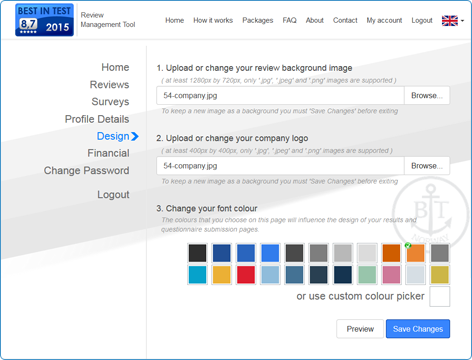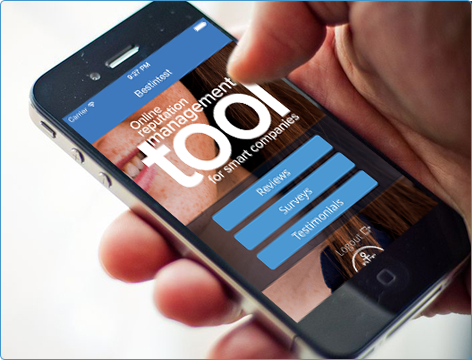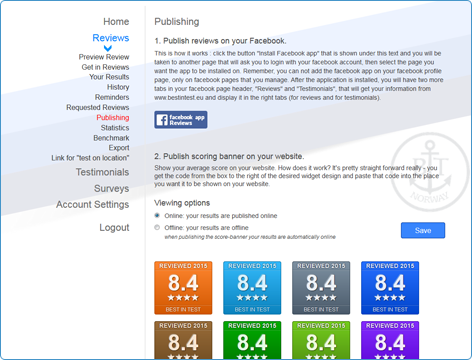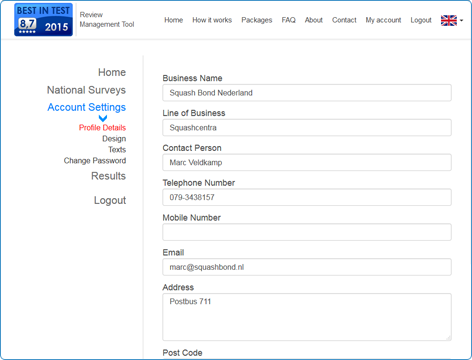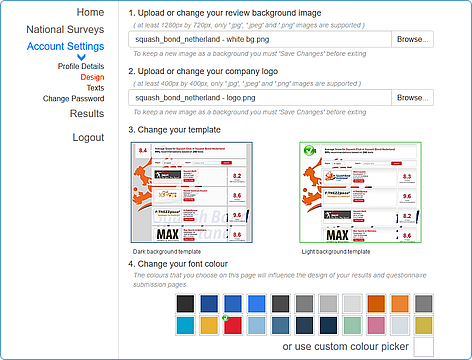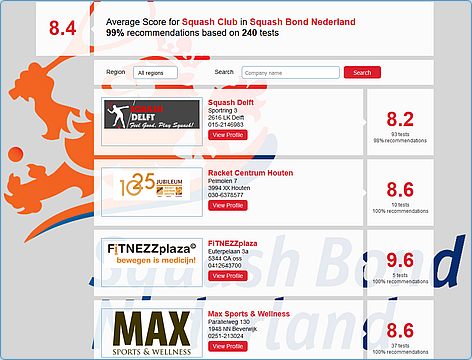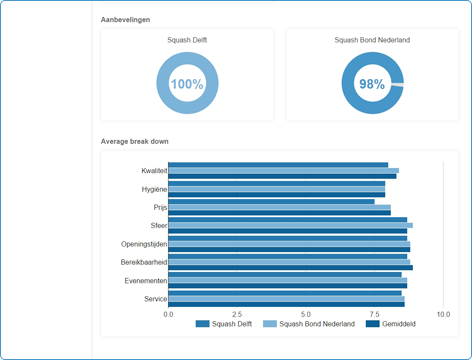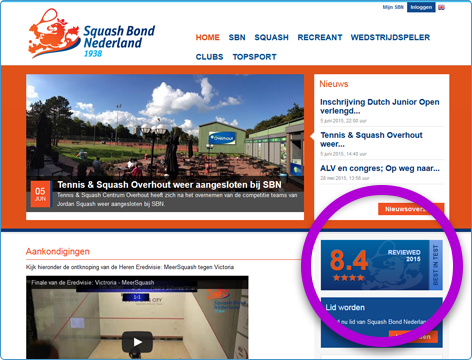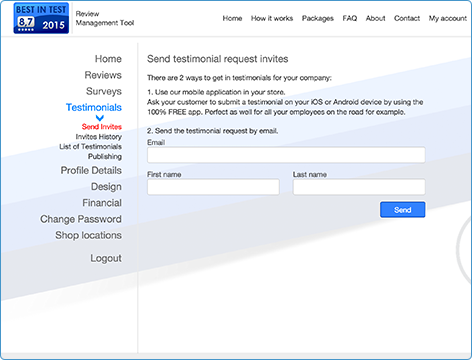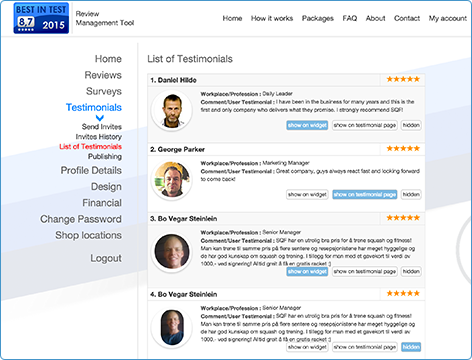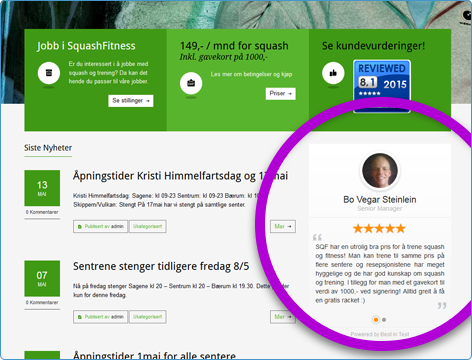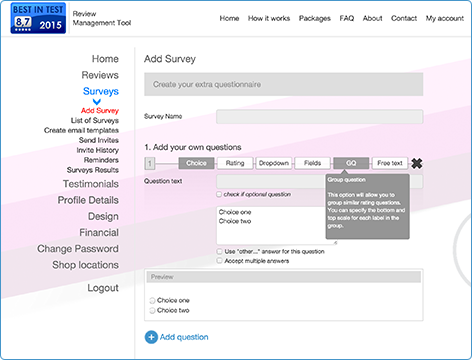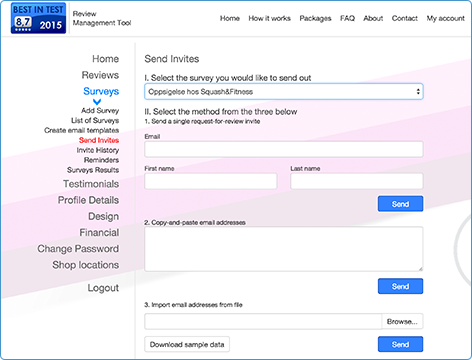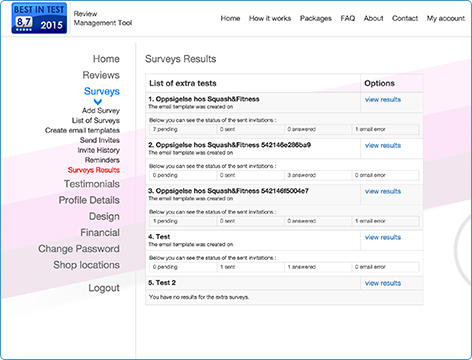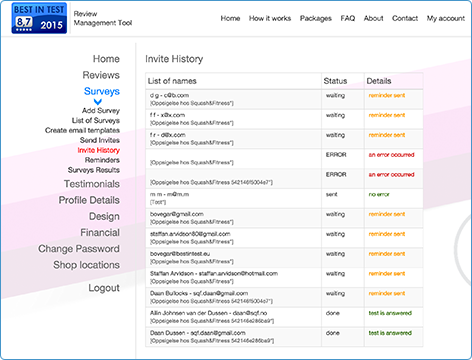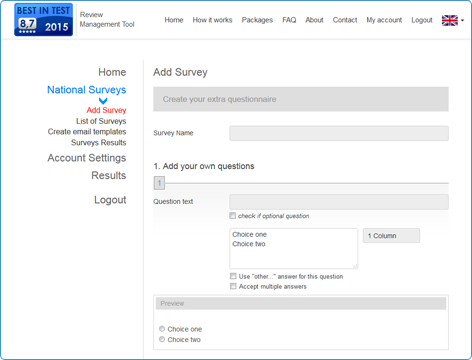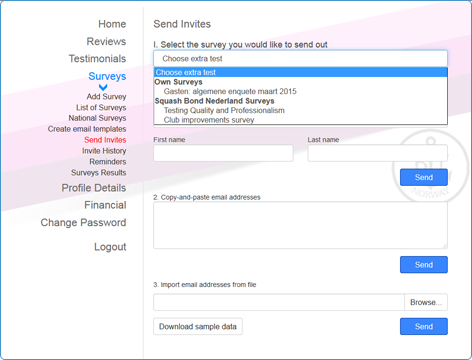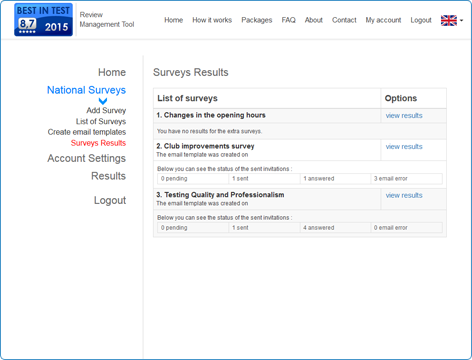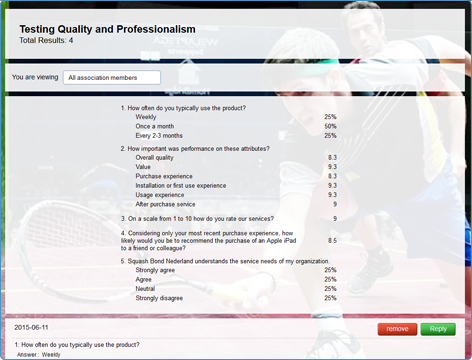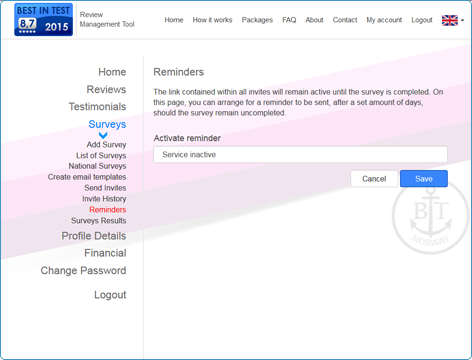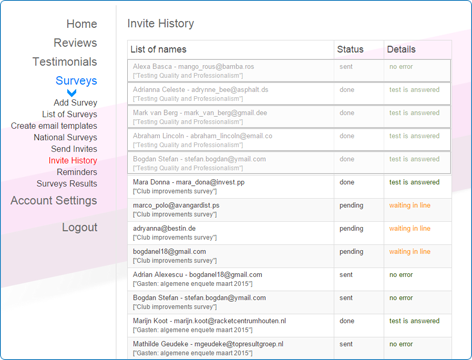Tool 3: Surveys Tool 1: Reviews Tool 2: TESTIMONIALS
Most companies do not realise that reviews are the second most trusted form of advertising behind the good old word of mouth. In other words, this should be the key focus of every marketing strategy. Why aren't most companies focusing on reviews then? The answer is that they simply do not know how. Best in Test software makes it possible to collect large numbers of reviews, keep control of them and build an excellent online reputation, which is worth gold for any company.
Best in Test offers online review software for:
HOW REVIEW TOOL WORKS FOR Small Medium Sized Businesses
Claim your FREE version here!
Analyse customer satisfaction of your company by actively asking customers to rate their satisfaction based on 5-8 questions. The problem with reviews is that customers receive many by email/SMS/telephone, which feels like spam. With BIT, the main focus is on obtaining reviews completed on location via the Best in Test iOS/Android app. This is a personal approach and the result is an extremely high response rate.
These ratings will automatically be transformed into customer references, a stable online reputation, higher Google placement, and you can of course publish all your results on your website and Facebook page via our online interactive scoring banner (see example on www.sqf.no), in only a few clicks.
SME reviews work really simply:
1. Choose your background image and font colour, which will be shown on your review and results pages
2. Get in reviews via your Facebook page, by email or by asking face2face via our FREE iOS/Android app and get control on your online reputation!
3. Analyse your results and improve your business
4. Reply to your customers' reviews or take action on unsatisfied customers. Negative reviews will not be published directly. You have 14 days to contact the customer to find out why he/she is not happy and invite them to redo the review.
5. For companies with several locations: Compare your business locations; Find out why certain locations are doing better than others and improve the weaker ones
6. Decide if and when you are ready to publish your company results on your website & Facebook page. See for example www.sqf.no
7. Share reviews on social media. By doing this you will attract more new customers! Your customers are politely asked to share their ratings (only when positive!) on Facebook, once the review is completed.
8. Add the Bestintest Facebook app to your business page and finally get control over your Facebook reviews!
9. And add the average scoring banner on your own website in only a few clicks!
HOW REVIEW TOOL WORKS FOR Franchise Organisations / Associations
Claim your FREE version here!
The HeadQuarter of the franchiser or association has a so called ProChain+ account in which they have a complete overview of how each member organisation is performing, so your members will be benchmarked/monitored at all times in a continuous process.
Each member of the franchise/association has its own review software package (Pro Account, see "How it works" for more info). All your members are connected to your "HeadQuarter" account (ProChain+) and shown in an overview page. If they click on a particular member then the detailed review results of that member will be shown. In this way, headquarters can easily see how active their members are, who is performing best and many more very handy features to improve the quality of service and create a perfect online reputation with higher Google search results.
Franchiser or association reviews work really simply:
1. Enter the details of your association
2. Choose your association's colours and upload a background picture that fits your association
3. Back office for association is simple and clean
4. By clicking on "results" in step 3, you see all your members' results, including those who decided not to show the results online. If you click on a particular member, all test results of this member will be shown
5. Find out who is performing best and who needs more help
6. Show the average score of your members via the interactive scoring banner on your associations website. The banner can be customised to your association's style as well.
Tool 1: Reviews Tool 2: TESTIMONIALS Tool 3: Surveys
With the testimonial tool you can easily collect many testimonials and you decide which one(s) will be shown on your website. If your customers have already given you positive feedback on your services/products, you can ask them for a testimonial, that you can decide whether to add to your site. We provide you with two testimonial widgets that can be easily integrated into any website, a sidebar-sized widget and a full-width page widget. Here you can show a maximum of 10 testimonials.
Testimonials build trust
Whether your customers are raving about what your product has done for them or about the great service you gave, they're telling your visitors first and foremost that they had a positive experience with your products and company.
Testimonials aren't "salesy"
Because testimonials aren't written in your own "voice", they stand out in your copy as candid and unbiased accounts of how well your product works.
Testimonials overcome scepticism
A good testimonial has the power to convince even your "tough sell" visitors that your product or service really made a difference in your customer's life and can help them, too.
HOW TESTIMONIALS WORK
Claim your FREE version here!
If you're not using testimonials on your website, you're missing out on one of the most powerful, easy-to-use and cheap marketing tools available to you.
Most of us would rather act on a referral from a friend than make a purchase based on a sales pitch alone. We want to know that the product actually works before we take the leap to buy, and we're bound to put more trust in someone who has already used the product successfully than the person trying to convince us to buy it. Using glowing, fact-filled testimonials on your website will let your visitors know that you're worthy of their trust.
Testimonials work really simply:
1. Collect testimonials in two ways; either via our iOS or Android app by asking face2face for a testimonial OR send an invitation via email for a testimonial
2. Check which testimonials you would like to show on your website and Facebook page
3. Copy and paste the automatically generated code on your website and your testimonials are there!
4. Add the Bestintest Facebook app to your business page and show your testimonials on your Facebook page as well.
Tool 2: Testimonials Tool 3: Surveys Tool 1: Reviews
Whether you have to make important decisions, want to launch a new service/product or would like to know how and where to improve, a survey is a great tool.
Best in Test offers online survey software for:
HOW SURVEYS WORKS FOR SMEs
Claim FREE version here!
Surveys work really simply:
1. The software is very intuitive and in no time you can create a stunning survey.
2. Have the survey completed face2face with our iOS or Android app or send it by email to your customers.
3. Analyse the results of your different surveys
4. Automatic reminders are sent to those who have not yet completed the survey
5. See the history & status of those who received an invitation, reminders and more...
HOW NATIONAL SURVEYS WORKS FOR Franchise Organisations / Associations
Claim FREE version here!
National surveys work really simply:
1. Set up a national survey and with one click this survey ends up in all your members'/locations' accounts. In the back office you can easily see how active your members are, analyse the results and benchmark them.
2. Survey invites are sent by your members using the "Survey->Send Invites" option, or using the iOS or Android app face2face for a greater response rate
3. View summary statistics for each national survey of the number of invites sent and the number that were returned
4. View all the received results for the entire organisation or for specific member and benchmark results
5. Automatic reminders are sent to those who have not yet completed the national survey, based on each association member's “Reminder Settings”
6. Each association member can see in his invites history the status of invites sent (whether they were answered or a reminder sent); this way, the association members gather answers from customers, and the association only analyses the final results (without the hard work of sending and following up invites)